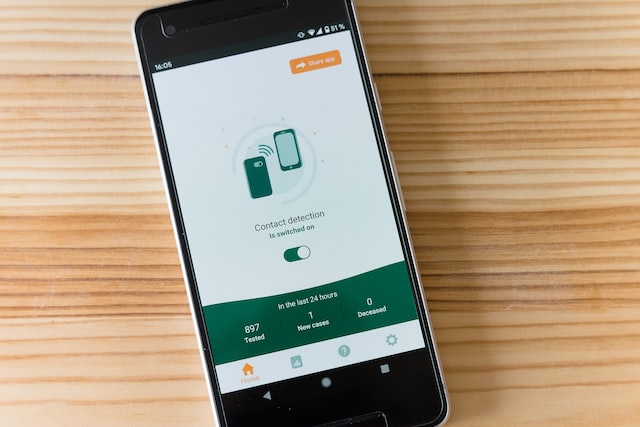Undoubtedly, Android is one of the leading OS in the tech market these days and is moving at an equal pace with Apple iOS. No one can deny that the Android OS offers amazing power, flexibility, and customization features to Smartphone enthusiasts. But, still, the owner owes some responsibility because if the user is not proactive, some widgets and apps can eat up the system’s resources. Here are a few tips to help add life and energy to your smashing android phone.
Turn off background apps:
Android has the ability that allows users to multitask in various applications, but you will be surprised to know it affects the functioning of your Android phone. If you are not using YouTube, Facebook, or any other app, close it because it engulfs your memory resource and battery life while running in the background. Furthermore, it is highly suggested to close all unnecessary apps. Android has a native app called “shut down.” It shows the list of all running apps and allows the user to choose the one he likes to close. You can also use an app like “Advanced Task Killer” for this purpose, and it is also free.
Organize your widget:
Everyone is crazy about their widgets, but it may cost you speed and performance. Take some time and surf along the widgets to smell which widgets you used the most because loads of widgets slow down the speed of the phone. Moreover, live widgets, or those that frequently upgrade, like the weather widgets, cost more on speed than static widgets. To improve the speed of your Smartphone, you can change the settings of active widgets to less frequent. In addition, a small cleanup effort on the home screen will speed up your phone.
Exit GPS function:
Many tech lovers must realize that GPS on Android phones continually consumes their valued processing power 24*7. It may result in slow speed and less effective performance. To save your Android phone from grief, turn off the GPS function when not in use.
Organize your Google service:
An android based Smartphone automatically embraces access to the Google services such as Gmail, Contacts, Google+, books, currents, and many more. If you do not need these services, switch them off and protect your phone from the bothersome of downloading piles of data. Follow the following steps
- Open your phone’s setting app
- Remove the services that are useless to you
- Tab the counts and opt for the services you want
Live wallpapers:
Live wallpapers kill battery life and bog down Smartphone performance because they use enormous processing power. Though animations and vibrant colors add value to your phone and stint an impressive image, it badly affects speed and performance.
The tips mentioned above are a few ways to boost your phone’s speed; you can also launch apps from the Android app store and expedite your phone without paying a cent.